Note
Click here to download the full example code
Interpolate stream function¶
Minimal example showing how to subdivide a mesh and interpolate a scalar function defined on that mesh to match.
from tvtk.api import tvtk
from mayavi import mlab
import trimesh
import numpy as np
from scipy.linalg import eigh
from bfieldtools.mesh_calculus import laplacian_matrix, mass_matrix
from bfieldtools import utils
import pkg_resources
Load a simple mesh and compute an example scalar function on it. In this case, the scalar function is an eigenvector of a generalized eigenvalue decomposition
mesh = trimesh.load(
pkg_resources.resource_filename("bfieldtools", "example_meshes/10x10_plane.obj")
)
boundaries, inner_verts = utils.find_mesh_boundaries(mesh)
L = laplacian_matrix(mesh)
M = mass_matrix(mesh)
u, v = eigh(
-L.todense()[inner_verts][:, inner_verts], M.todense()[inner_verts][:, inner_verts]
)
scalars = np.zeros(mesh.vertices.shape[0])
scalars[inner_verts] = v[:, 12]
original_scalars = scalars.copy()
original_mesh = mesh.copy()
Plot original scalars and mesh
scene = mlab.figure(None, bgcolor=(1, 1, 1), fgcolor=(0.5, 0.5, 0.5), size=(800, 800))
mlab.triangular_mesh(
*original_mesh.vertices.T,
original_mesh.faces,
scalars=original_scalars,
representation="wireframe"
)
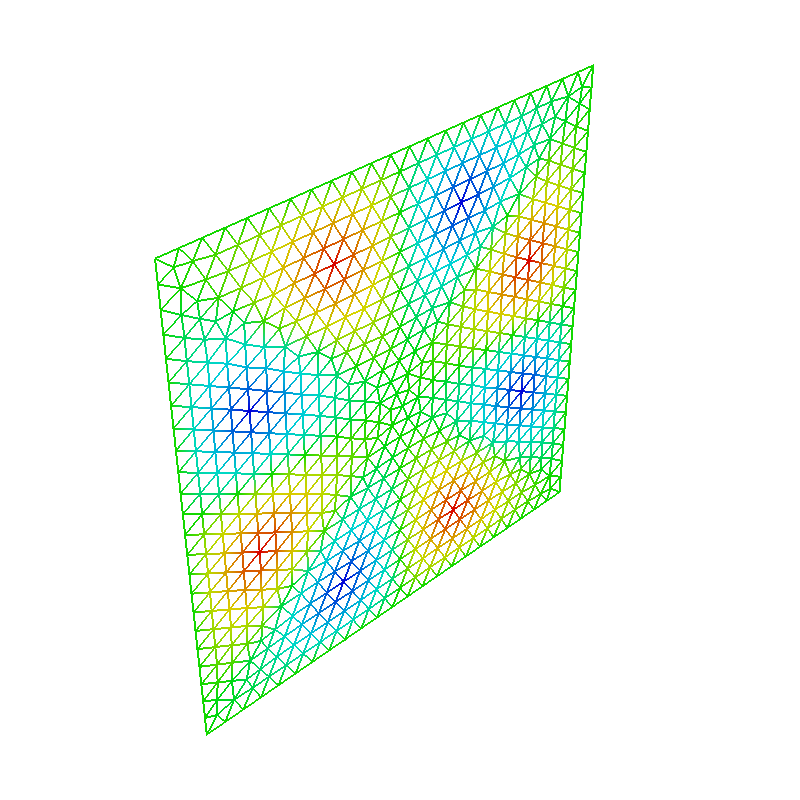
Out:
<mayavi.modules.surface.Surface object at 0x7fc4fae8a2f0>
Now, interpolate scalars
ug = tvtk.UnstructuredGrid(points=mesh.vertices)
ug.set_cells(tvtk.Triangle().cell_type, mesh.faces)
ug.point_data.scalars = scalars
ug.point_data.scalars.name = "scalars"
mesh = original_mesh.subdivide().subdivide()
scalars = mlab.pipeline.probe_data(ug, *mesh.vertices.T)
Plot subdivided mesh and interpolated scalars
scene = mlab.figure(None, bgcolor=(1, 1, 1), fgcolor=(0.5, 0.5, 0.5), size=(800, 800))
mlab.triangular_mesh(
*mesh.vertices.T, mesh.faces, scalars=scalars, representation="wireframe"
)
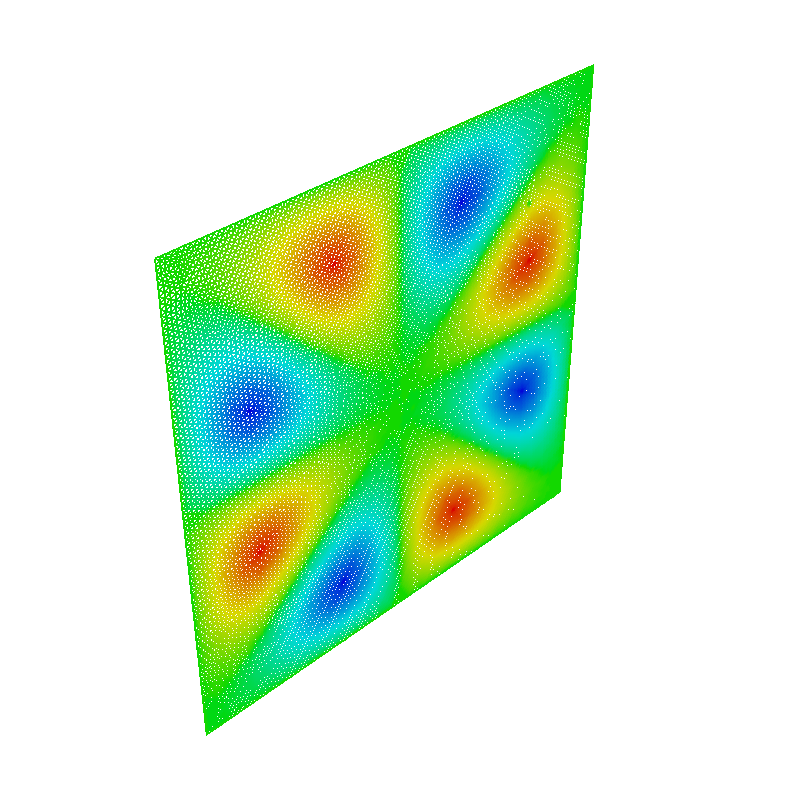
Out:
<mayavi.modules.surface.Surface object at 0x7fc4faf17290>
Total running time of the script: ( 0 minutes 1.326 seconds)
Estimated memory usage: 31 MB
